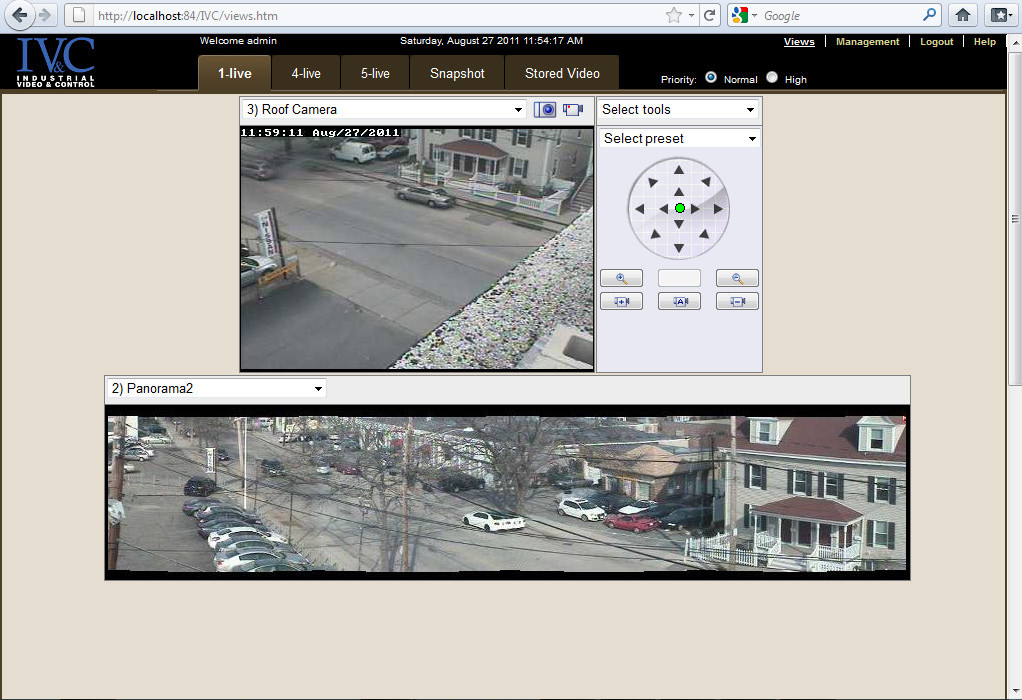Robust IP video management software
IVCís Relay Server software is the
camera management and control
center of our video system. This
enterprise application allows for a
full range of IP camera control and
viewing over a LAN, WAN, VPN or the
Internet. Live and prerecorded video
can be viewed and controlled from
virtually anywhere. Tools are provided
to create named preset positions and
panorama controls for PTZ cameras.
This enterprise-class software is
fully scalable, capable of supporting
hundreds of cameras simultaneously.
It is browser-based and provides APIís
and ActiveX controls to integrate video
into SCADA and other applications.
The Relay Server software is used
to define and manage networked
IP cameras as well as system-wide
attributes like the server IP address,
storage space available and frame
rates stored. Access to cameras
and system functions are controlled
through privileges and priorities
assigned to each user by the system
administrator.
Features
Scalable to support hundreds of cameras
Point & click camera access and control
Bandwidth management
Programmable user privileges and priorities
Connect via fiber, copper, satellite, or encrypted wireless
Easy to Use Interface for Remote Viewing and Management
IVCís Relay Server is a web server that provides users with single IP address access to a large network of IP cameras.
The camera network can be configured, managed, controlled, and viewed remotely.
Key Features:
- Quick start configuration
- Remote viewing of live and stored video
- Remote control of PTZ cameras
- Single point & click PTZ movement with panoramas
- Named presets
- Bandwidth control
- Storage management
- Slaved PTZ controls
- APIs to integrate video and controls into SCADA HMI
- Integrated text-messaging system
- Create privilege groups and users
- Configure connected cameras
- Create presets for PTZ cameras
- Create panoramas for PTZ cameras
- Define storage parameters
- Create custom buttons
- Take snapshots from cameras
- Record video clips from cameras
- Display saved snapshots
- Play back recorded video
- Manage archived video and snapshot files
- Define bandwidth management parameters
- Move PTZ cameras
Sophisticated User Management
For larger applications that may require different levels of access to video, the Relay Server provides the option
to enable its configurable security system. For instance, guards and security personnel would likely have priority
access to video from security cameras but have lower priority access to cameras that are being used for process
monitoring. For the latter case, plant or equipment operators might have high priority access to these cameras.
Management may want casual access to the video system wide, while you may want to restrict other users to specific
cameras. IVCís Relay Server includes a flexible, configurable user management system that can handle these and
other scenarios.
Define Privilege Groups
- Assign access rights to cameras
- Assign camera control & viewing rights
- Assign administrative rights
- Use or modify pre-defined groups or create your own
- Create as many hierarchical groups as needed
Define User Accounts
- Assign user to privilege group
- Provide user login
- Assign normal and override priorities
- Create as many users as needed
- Create users as individuals or functions
Comprehensive Video Review Tools
Forensic analysis of recorded video is a key function of most video surveillance and monitoring systems. IVCís Relay
Server includes tools to make this process more productive and easier to manage.
SCADA Integration
As illustrated in the diagram below, IVCís Relay Server software serves video from a network of IP cameras
to a variety of clients. Through APIs provided with the product, you can easily integrate video and camera
controls into SCADA HMI screens. Users of DeltaV, Wonderware, RSView, FactoryTalk, Citect, and other
popular SCADA applications have used IVCís software and industrial cameras to add video monitoring to their
operatorsí control screens.